
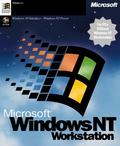
Connecting your NT server to GCR Online and the Internet

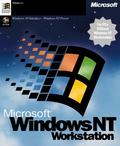
Please follow the below instructions :
Open "My Computer." Double-click on "Dial-Up Networking." You will see the below screen. Locate your Windows NT CD-ROM, and press "Install."
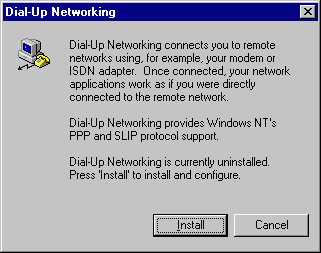
You will then be prompted to install a communication device. Locate the drivers for your modem and allow the below wizard to detect your modem by selecting "Next."
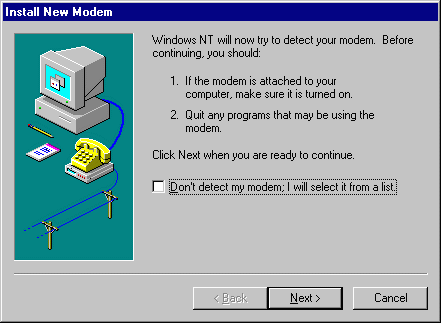
Open My Computer and select "Dial-up Networking." Click on the "New" button as shown below.
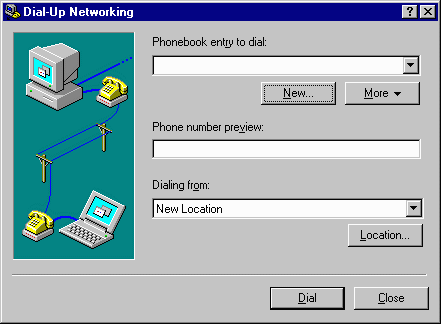
You will then be prompted to enter information at the below screen. Complete it as shown. Then select "Next."
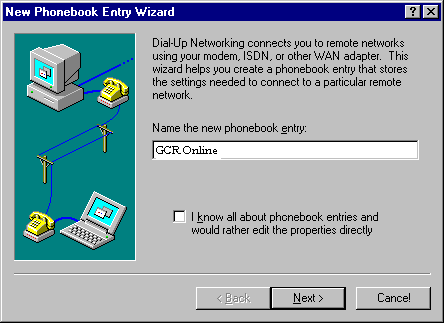
Complete the below screen as shown. When finished, select "Next."
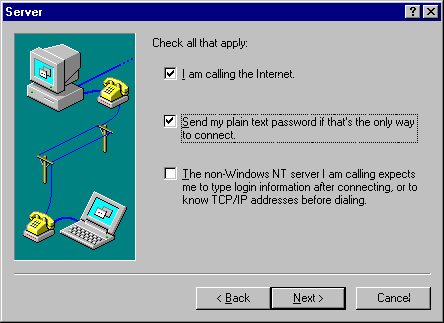
You will then be prompted to complete the below screen. Complete it according to your local dial-up location. Danville users dial-in using the 799-7600 number; South Boston users utilize the 517-0030 number. When finished, click the "Next" button.
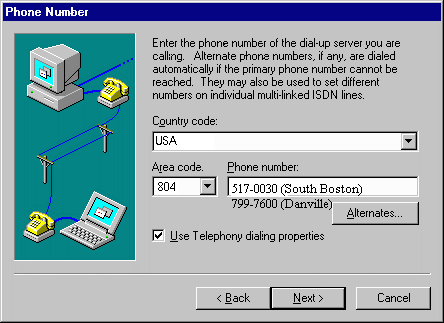
This will return you to the main dial-up networking screen. Select "More" button and then select the Edit entries and modem properties button. Click on the "Server" tab. Your screen will appear similar as shown below. Then, select the TCP/IP Settings... button.
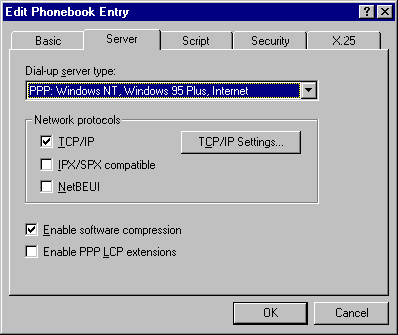
Then, select the TCP/IP Settings... button. Congifure your screen exactly as shown below.
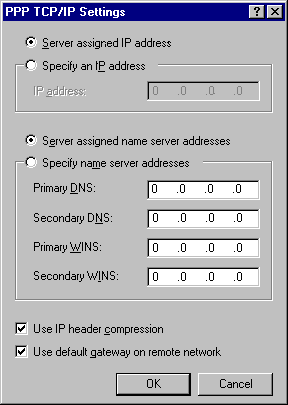
Select "OK."
Select the "Security" tab. Complete the required options as show below. Select "OK."
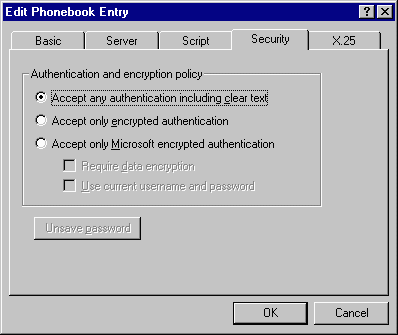
You are now setup to dial GCR Online. For more information on connecting NT to the Internet, click here